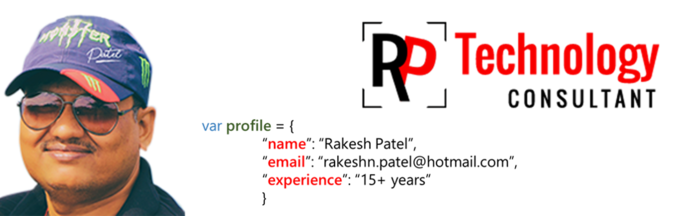- install VS Code
- Add extension SPGO to your VS Code
- Execute following 2 thing
------ Connect to workspace
Press F1 : write > SPGO Configuration Workspace
put the URL and some relevant default inputs
-- new SPGO.json file will be created something like:
{
"sourceDirectory": "src",
"sharePointSiteUrl": "https://domain.sharepoint.com/itBudget",
"workspaceRoot": "f:\\SPApps\\itBudget",
"publishWorkspaceOptions": {
"destinationFolder": "/",
"globPattern": "f:\\SPApps\\itBudget\\src\\**\\*.*",
"localRoot": "f:\\SPApps\\itBudget\\src"
},
"publishingScope": "SaveOnly",
"authenticationType": "Digest",
"remoteFolders": ["/SiteAssets/Custom/js", "/Pages", "/SitePages"]
}
Press F1 again: write > SPGO Populate local workspace
enter : registered EMail and Password.
Source found at following URLs