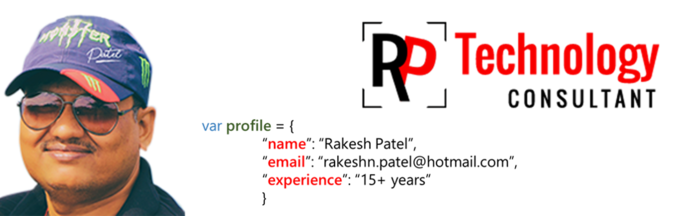It seems that Microsoft is coming up with something nice interesting tools in Windows 7. We are talking about feature that is called “Problem Steps Recorder”.
Problem Steps Recorder can be used to automatically capture the steps performed by a user on a computer, including a text description of where they clicked and a picture of the screen during each click. This capture is then automatically saved to a file that can be used by a support professional to help the user troubleshoot the issue or understand what steps were taken by the user.
To Start the Problem Steps Recorder : In the tradition of all of Microsoft’s handiest utilities, the Problem Steps Recorder isn’t plainly visible in the Start menu. To run it, you’ll need to open the Run dialogue box by hitting Win + R, and then typing psr.exe (below, top). In a pinch, you can also search for PSR at the bottom of the Start menu.