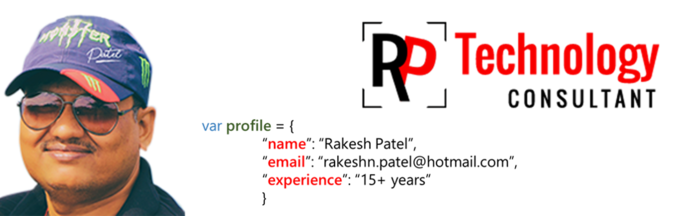People find issue with the Lotus Notes 8.x when they draft the eMail. They get automatic list name that they have wrongly added, in there past mails.
Solution for this issue is you need to clear your recent contact from your address book, or you can disable this feature.
Recent Contacts feature can be disabled using any of the following methods:
1. Use the following parameter in the client's notes.ini file:
DisableDPABProcessing=1
2. Make changes in the Contacts section of the user preferences:
- Select File --> Preferences.
- Choose Contacts on the left
- Select "Do not automatically add names to the Recent Contacts view" on the right.
3. Switch to Notes Basic type-ahead:
In the main Notes menu, select File --> Preferences.
Choose Basic Notes Client Configuration on the left.
In the additional options, check "Disable type-ahead for all name fields and use the Notes Basic type-ahead".
This reverts the type-ahead feature back to the Notes V6 and V7 type-ahead functionality and does not pull entries from the Recent Contacts view.
You can also implement this change using a Desktop policy on the Preferences --> Miscellaneous tab. The setting is "Disable type-ahead for all name fields and use the Notes Basic type-ahead".
Note: These methods will prevent new entries from being added to the Recent Contacts view. If you already have existing Recent Contacts, they will continue to be suggested by type-ahead unless you delete the contents of the Recent Contacts view.