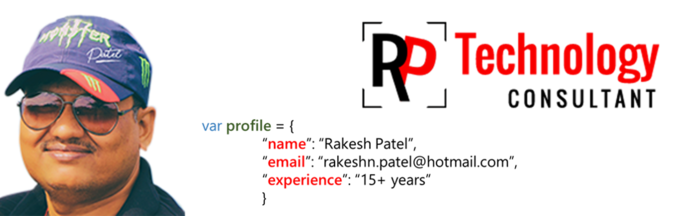10 Excel Skills that can help you analyze data like a pro:
- Sparkline
- Power Pivots
- Conditional Formatting
- Text Formulas
- Slicers
- Flash Fill
- Charts
- Vlookup
- IF Formulas
- Quick Analysis
Top 10 Sites to learn Excel for free:
- Microsoft Excel Help Center
- Excel Exposure
- Chandoo
- Excel Central
- Contextures
- Excel Hero
- Mr. Excel
- Improve Your Excel
- Excel Easy
- Excel Jet