It can do basic calculation and updated the values, and also do calculation with bookmarks...
Let's see how we can do this.....
I am assuming that you are aware with excel spread sheet and Cells funda....
So, not wasting any time and start this session..
Create Table with 5 rows and 3 columns. as shown in following figure...
Figure 1
Here Column A = Sr.No, Column B= Subject Name and Column C = Marks Scored
Now, we want to calculate the total of Mark scored in Column C row number 5... yes, same as we do in excel.
For calculation within the table you have to press Ctrl + F9 key. You will see "{ }" with brown color highlight (As shown in figure 2). We have to add our formula in this brackets. Write "=Sum(Above)" without ( " ), and then Press Shift + F9, you will see result in (Column C, Row 5) as shown in figure 3
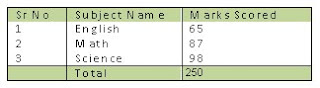
Figure 2
Figure 3
"Above" is the keyword for the function Sum(). It identify that the above the formula all rows has some value, same you can use "Left". Function you can use in Word are... ABS, AND, AVERAGE, COUNT, DEFINED, FALSE, IF, INT, MAX, MIN, MOD, NOT, OR, PRODUCT, ROUND, SIGN, SUM, TRUE.



