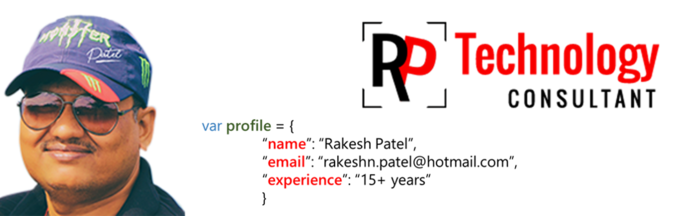Interesting thing found about download FACEBOOK data, as of feature available on FACEBOOK.
You can download your information from your settings. To download your information:
You can download your information from your settings. To download your information:
- Click at the top right of any Facebook page and select Settings
- Click Download a copy of your Facebook data below your General Account Settings
- Click Start My Archive
For further assistance you can visit FACEBOOK help center page (Click to Open)