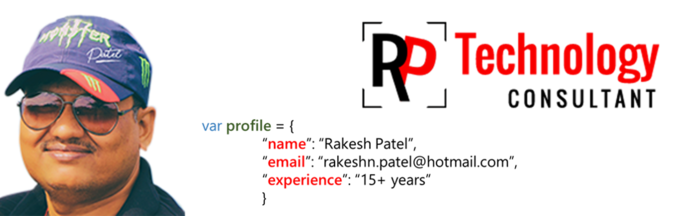Following is the details of URL to get “User Information List”.
By using follwoing code, we can get the Users list url,
SPList userList = SPContext.Current.Web.SiteUserInfoList;
string url = userList.Forms[PAGETYPE.PAGE_DISPLAYFORM].Url;
the above code will return like the following url http://mysite/_layouts/userdisp.aspx. But, this url is not the exact url.
The actual url for “User Information List” available under _Catalogs folder, shown as below
http://mysite/_catalogs/users/detail.aspx
Shows the detail view of only Users in the list.
http://mysite/_catalogs/users/simple.aspx
Shows the simple view of only Users in the List
http://mysite/_catalogs/users/allgroups.aspx
Shows all the groups without users available in Site.
Reference : site link
By using follwoing code, we can get the Users list url,
SPList userList = SPContext.Current.Web.SiteUserInfoList;
string url = userList.Forms[PAGETYPE.PAGE_DISPLAYFORM].Url;
the above code will return like the following url http://mysite/_layouts/userdisp.aspx. But, this url is not the exact url.
The actual url for “User Information List” available under _Catalogs folder, shown as below
http://mysite/_catalogs/users/detail.aspx
Shows the detail view of only Users in the list.
http://mysite/_catalogs/users/simple.aspx
Shows the simple view of only Users in the List
http://mysite/_catalogs/users/allgroups.aspx
Shows all the groups without users available in Site.
Reference : site link