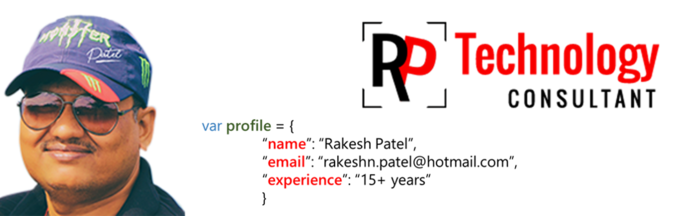| * | All elements. |
| element | Basic selector defined by the elements name. IE – the <p> tag. |
| .class | Elements specified by a specific class attribute. |
| #id | Elements specified by the specific ID number. |
| selector1, selector2 | Elements that match more than one selector. |
| :first | First element from the selection. |
| :last | Last element from the selection. |
| :even | Even index selection. |
| :odd | Odd index selection. |
| :not(selector) | Everything except the selector in parentheses. |
| :eq() | Elements with an index number equal to the parameter. |
| :gt() | Elements with an index number greater than the parameter. |
| :lt() | Elements with an index number less than the parameter. |
| :header | All h1 – h6 HTML tags. |
| :animated | Any element being animated. |
| :focus | The element which has focus (an input item such as a field, checkbox, button, or link). |
| :empty | Elements with no children. |
| :parent | Elements that have a child node. |
| :has(selector) | Elements contain atleast one of the elements that match the selector in parentheses. |
| :contains(‘text’) | Elements that contain the specified text in parentheses. |
| :hidden | Elements that are hidden. |
| :visible | Elements that exist and take up space in the layout of the page. |
| :nth-child(exp) | Elements that match the mathematical pattern. IE – div :nth-child(2+1) |
| :first-child | First child from the current selection. |
| :last-child | Last child from the current selection. |
| :only-child | The only existing child of the matching element. |
| [attribute] | Elements that have the specified attribute value – IE – [name^ = “value”] |
| :input | Elements with input. |
| :text | Elements with text. |
| :password | Elements with password inputs. |
| :radio | Elements with radio buttons. |
| :checkbox | Elements with checkboxes. |
| :submit | Elements with submit buttons. |
| :image | Elements with images. |
| :reset | Elements with reset buttons. |
| :button | All buttons. |
| :file | Elements with file inputs. |
| :selected | All items from drop-down lists. |
| :enabled | All enables elements, including defaults. |
| :disabled | All disables elements. |
| :checked | All checked checkboxes or radio buttons. |
If there’s anything that I’ve missed or more explanation that you’d like to see, feel free to leave a comment.
Help other's to help yourself !!