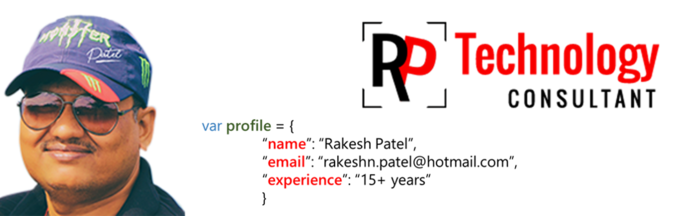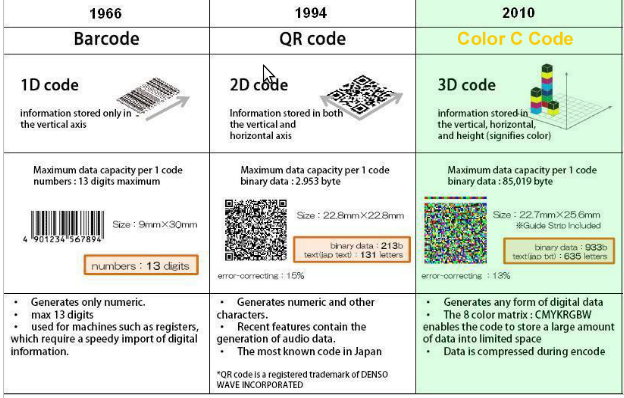In today's evolving world, it is crucial to stay up-to-date about latest industry developments and trends. Skills that were crucial for a role five years ago are obsolete today. In the intervening period, skill set requirements have developed and evolved. With businesses increasingly relying on the latest technologies and adopting innovative solutions, professionals who keep re-skilling themselves move ahead in their careers.
With 2016 a week away, Simplilearn has identified a list of must-have tech skills for professionals that will gain momentum in 2016
Technical Skills
Coding:
Coding is an important tech skill to possess in the Information Age. Whether it's very rudimentary understanding of HTML or in-depth knowledge of application development such as Java; having skills in coding is better than having none at all.Big Data:
With the arrival of the Internet of Things and the mounds of data being collected, understanding the science behind big data has become essential. Knowing how to handle the data and what to do with it is important. Right from apps to refrigerators, everything would be bound in an IoT-enabled ecosystem, and attaining skills in the Big Data domain can come in handy.Cloud computing:
More and more organizations are adopting cloud-based solutions, and it's quickly becoming the new norm. Thus, possessing skills in cloud computing will give candidates the upper hand.Data visualization:
Data is being produced at an astonishingly high-rate on mobile applications and websites. Presenting this data in visual form so as to deliver actionable insights is a skill that is going to be in high demand for the foreseeable future.Digital Marketing
Digital marketing seems to be one of the most sought after skills in 2015 and promises to offer exceptional career growth in 2016 as well. With the affordability factor and its wide reach, Digital marketing has been consistently gaining momentum across all the verticals. The benefit of applying digital marketing is the transparency it provides through instant and measurable outcomes for businesses and individuals.Web Development:
It is vital to possess the ability to develop for the web and work with technologies such as PHP, AJAX, HTML5, Python, CSS, and Java.Mobile Development:
With over 200 billion mobile app downloads expected by 2017, the revenue from apps is expected to rise to over $64 billion by 2017. As a result, the need for skilled mobile specialists who can optimize websites for mobile-viewing and develop mobile applications has seen a steep rise.In addition to the most sought after tech skills for 2016, professional certifications are set to dominate the professional learning landscape. Some of the recommended tech certifications are TOGAF- certified Enterprise Architects will remain among the highest-paid professionals in industry, making over $124,000 on average compared to their non-certified peers.
Scrum Master:
According to payscale.com, a CSM® professional has a median salary of $112,000 a year. Also, a Certified ScrumMaster® earns 3% more than a ScrumMaster.CISSP:
IT professionals with the CISSP certification tend to earn $21,000 more compared to IT professionals without CISSP certification.PMP:
According to PMI, Project Management is among the top skillsets in demand by organizations across the globe. It is estimated that one-fifth of the world's total GDP-which is nearly 12 trillion-is spent on projects. This creates a huge demand for knowledgeable and skilled project managers. The median salary for a PMP is $109,405.ITIL:
According to Indeed.com, the average salary of an ITIL® certified professional is $95,000.Data Scientist:
The median salary for a data scientist is about $95,000 per annum.Digital Marketing Certification: The certification is a stamp of approval for domain knowledge in the field of online marketing. This enhances the job prospects of individuals enabling them to gain entry in various Fortune 500 and E commerce companies like Amazon and Ebay. A survey conducted on Moz.org reported that the global average salary of online marketers is $65,766 and entry-level salaries start at around $35,000. The average salary for online marketers in the United States is $86,253.
CEH:
According to Payscale.com, a Certified Ethical Hacker draws an average annual salary of $68,314.The Bottom Line
Technology seems to be a change agent for transforming various aspects of life. Learning continuously will be the most effective medium of gaining knowledge.
Corporate appreciate employees who are willing to learn and lead the way ahead. Gone are those days where professionals stay with an organization for more than a decade. Even in one company, one cannot expect to stay on with the same skill sets for more than a couple of years. Improvisation has been the buzz word among corporate. Today's world seem to value knowledge over experience. Certification is the only desired way to gather knowledge and prove ones efficiency.
(The article has been contributed by www.simplilearn.com)