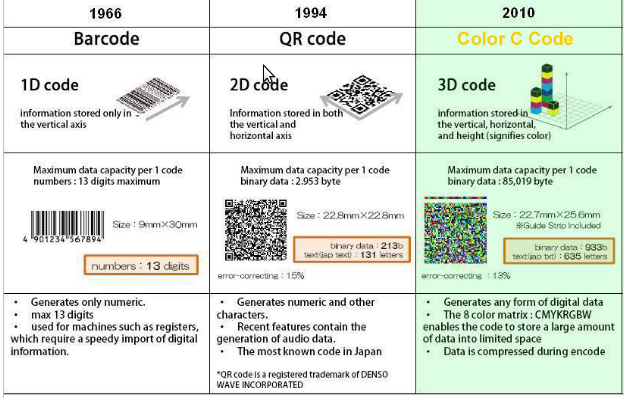Wednesday, May 6, 2015
Tuesday, April 21, 2015
InfoPath - Clear cache form in local system
When loading an InfoPath form from an intranet/Sharepoint etc, the form template is downloaded and cached locally. Sometimes after the template has been upgraded on the server the local client doesn’t always get the upgraded form template but uses the local cached copy instead.
You can rectify this by clearing the local cache by following methods
Method 1
Method 2
/* modify the path of Infopath.exe if required*/
sParam = "C:\Program Files (x86)\Microsoft Office\Office15\INFOPATH.EXE /cache clearall"
Set wshShell = Createobject("WScript.Shell")
wshShell.Exec sParam
Set wshShell = Nothing
Verification
C:\Users\[User]\AppData\Local\Microsoft\InfoPath\FormCache
You can rectify this by clearing the local cache by following methods
Method 1
- Start -> Run;
- Infopath /cache clearall
Method 2
Dim wshShell
Dim sRun, sParam, sMsg
/* modify the path of Infopath.exe if required*/
sParam = "C:\Program Files (x86)\Microsoft Office\Office15\INFOPATH.EXE /cache clearall"
Set wshShell = Createobject("WScript.Shell")
wshShell.Exec sParam
Set wshShell = Nothing
Verification
C:\Users\[User]\AppData\Local\Microsoft\InfoPath\FormCache
Friday, March 13, 2015
Download copy of your facebook data
Interesting thing found about download FACEBOOK data, as of feature available on FACEBOOK.
You can download your information from your settings. To download your information:
You can download your information from your settings. To download your information:
- Click at the top right of any Facebook page and select Settings
- Click Download a copy of your Facebook data below your General Account Settings
- Click Start My Archive
For further assistance you can visit FACEBOOK help center page (Click to Open)
Tuesday, March 3, 2015
OCR Tools To Convert Your Files Back Into Editable Documents
Google Docs has integrated OCR support. It uses the same OCR engine that Google uses to scan books and understand text in PDF files.
To get started, open the Google Docs website and start uploading a file. You can’t scan directly from your scanner into Google Docs; you’ll have to scan the document as an image or PDF file first. If you don’t have a scanner, you can try scanning a document with your smartphone’s camera.
Enable the “Convert text from PDF and image files to Google documents” check box when you upload the file.
After you upload the file, it will appear as a new text document in Google Docs.
Google Docs did a pretty good job here. It struggled to understand the web addresses, but all these tools did.
Unlike many free online OCR tools, like Free OCR (which is different from the FreeOCR below), Google Docs doesn’t have any limits on the amount of pages you can upload.
Site Reference: http://www.makeuseof.com/tag/3-free-ocr-tools-convert-files-editable-documents/
Friday, January 23, 2015
Essential keyboard shortcuts for MS-EXCEL
Keyboard shortcuts are the best way to navigate cells or enter formulas more quickly.
Control-Down/Up Arrow = Moves to the top or bottom cell of the current column Control-Left/Right Arrow = Moves to the cell furthest left or right in the current row
Control-Shift-Down/Up Arrow = Selects all the cells above or below the current cell
Shift-F11 = Creates a new blank worksheet within your workbook
F2 = opens the cell for editing in the formula bar
Control-Home = Navigates to cell A1
Control-End = Navigates to the last cell that contains data
Alt-= = Autosums the cells above the current cell
Wednesday, January 21, 2015
Difference Between 1D, 2D & 3D Barcode
1D Barcodes
One dimensional barcodes, also called 1D barcodes or linear barcodes are the original.The parallel black lines on the white background is the barcode used since the 1970's solely for storing product numbers and serial numbers for purposes of tracking and pricing various products.
2D Barcodes
This barcodes are called "matrix" or "two dimensional" barcodes, and they are a worthy upgrade to the old one dimensional barcode. 2D barcodes boast a higher storage space and the ability to store more than just a handful of numbers. Instead, the latest versions can store thousands of alphanumeric characters and some can even store characters from other languages! Even more impressive is how many 2D barcodes can perform other functions like launching applications on smart phones, a popular feature of QR Codes, Microsoft Tags and JagTags. The technology behind these 2D barcodes has been around for over 10 years, but popularity has just began to surge in recent years.
3D Barcodes
With two dimensional barcodes being so new, why would there be a replacement already? Three dimensional, or "3D", barcodes are more of an upgrade than an out right replacement. These barcodes are very similar to two dimensional barcodes in function. They can be scanned with simple devices like smart phones and even look the same as far as data encoding. The difference comes in durability. 2D barcodes have a built-in error correction that compensates for some smudging and distortion, but this still isn't feasible when it comes to high temperature or chemical environments. Many manufacturers have cried out for barcodes which can stand up to the temperatures and materials that they use everyday to create their products. 3D barcodes are just that. Instead of reading data based on the ratio of black to white in the barcode, they are read based on height. The 3D barcode is embossed on the product and the scanner looks at the height of each module in the barcode comparatively to decode the information inside.
One dimensional barcodes, also called 1D barcodes or linear barcodes are the original.The parallel black lines on the white background is the barcode used since the 1970's solely for storing product numbers and serial numbers for purposes of tracking and pricing various products.
2D Barcodes
This barcodes are called "matrix" or "two dimensional" barcodes, and they are a worthy upgrade to the old one dimensional barcode. 2D barcodes boast a higher storage space and the ability to store more than just a handful of numbers. Instead, the latest versions can store thousands of alphanumeric characters and some can even store characters from other languages! Even more impressive is how many 2D barcodes can perform other functions like launching applications on smart phones, a popular feature of QR Codes, Microsoft Tags and JagTags. The technology behind these 2D barcodes has been around for over 10 years, but popularity has just began to surge in recent years.
3D Barcodes
With two dimensional barcodes being so new, why would there be a replacement already? Three dimensional, or "3D", barcodes are more of an upgrade than an out right replacement. These barcodes are very similar to two dimensional barcodes in function. They can be scanned with simple devices like smart phones and even look the same as far as data encoding. The difference comes in durability. 2D barcodes have a built-in error correction that compensates for some smudging and distortion, but this still isn't feasible when it comes to high temperature or chemical environments. Many manufacturers have cried out for barcodes which can stand up to the temperatures and materials that they use everyday to create their products. 3D barcodes are just that. Instead of reading data based on the ratio of black to white in the barcode, they are read based on height. The 3D barcode is embossed on the product and the scanner looks at the height of each module in the barcode comparatively to decode the information inside.
Monday, September 1, 2014
SharePoint 2013 - Top 10 benefits
- A new and simplified user experience. Drag and drop content into document libraries, see live previews of your content, edit lists inline and create sites in a few simple clicks. SharePoint 2013 puts you in control.
- A new way to work together. New social features let you share what you’re working on, ask questions and keep track of what your colleagues are doing. SharePoint 2013 puts social to work.
- Grow your network. New search profile features help you connect with people across your organization and easily discover interests, past projects and documents they've worked on. SharePoint 2013 helps you find answers to questions and discover experts you never knew existed.
- Store and sync your documents. Sky Drive Pro sync’s your content in SharePoint to your desktop, so if you’re working remotely or about to jump on a plane your docs are just a mouse click away. SharePoint 2013 keeps your content in sync from virtually anywhere.
- Share your stuff. A new simple way to share documents from Office or Sky Drive Pro with people inside and outside of your organization puts working together with anyone just a couple of clicks away. SharePoint 2013 helps you get stuff done.
- Keep your teams in sync. Set up a new team site in minutes with wizards built into SharePoint to help you set permissions, track meeting notes and bring together all your team’s email and documents in one place. SharePoint 2013 makes teamwork easy.
- Keep your projects on track. SharePoint helps you organize your projects and tasks giving you a view into upcoming deliverable across SharePoint, Outlook and Microsoft Project. SharePoint 2013 helps you prioritize and get stuff done.
- Find what you’re looking for. SharePoint helps you quickly customize and narrow your search to deliver more relevant results, and also provides recommendations on people and documents to follow. SharePoint 2013 makes it easy to discover answers and take action.
- Take SharePoint with you on the go. If you’re running from meetings or out of the office you can share documents, or update your activity feed from your mobile phone or tablet. SharePoint 2013 keeps you connected from virtually anywhere.
- Do more with SharePoint apps. The SharePoint store is an online marketplace to discover and install apps that’s designed to work with SharePoint. If you need a specific business solution to help you get even more out of SharePoint the store is just a click away.
Reference: https://readytogo.microsoft.com
Subscribe to:
Comments (Atom)